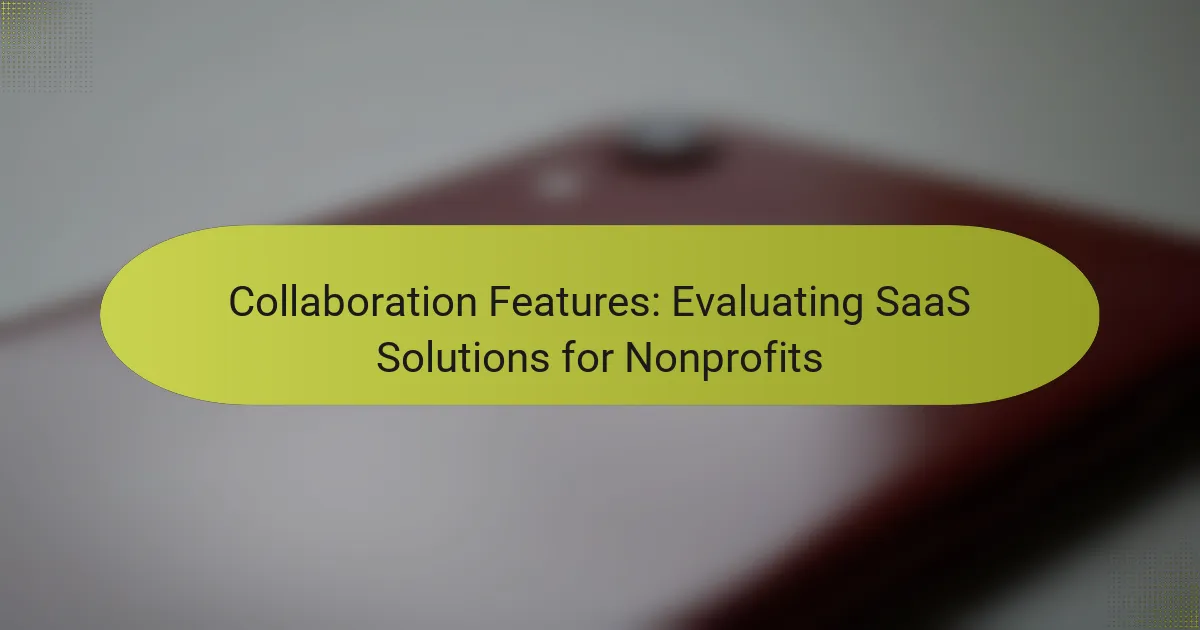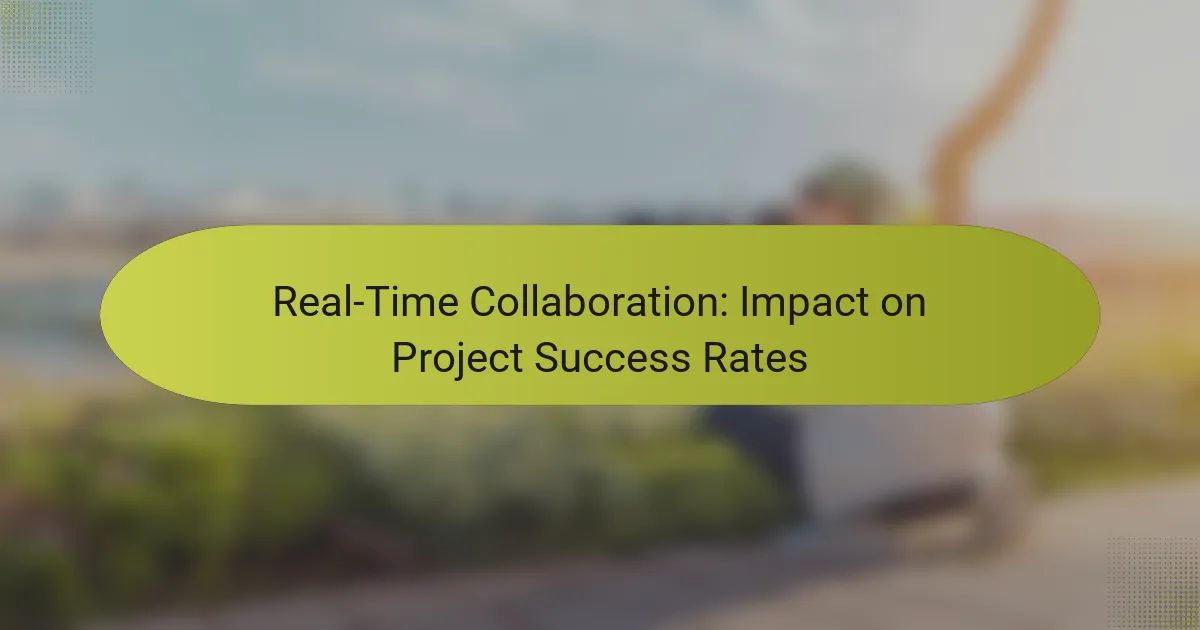Effective team communication is crucial for productivity, and leveraging the right tools can significantly enhance collaboration. Tools like Slack, Trello, and Microsoft Teams offer unique features that streamline workflows and centralize discussions, fostering a more connected work environment. By focusing on integration capabilities and user-friendly interfaces, teams can improve clarity and efficiency in their communication efforts.

What are the best productivity tools for team communication in the UK?
The best productivity tools for team communication in the UK include Slack, Trello, Microsoft Teams, Asana, and Zoom. Each tool offers unique features that cater to different aspects of team collaboration, enhancing efficiency and clarity in communication.
Slack for real-time messaging
Slack is a popular platform for real-time messaging among teams, allowing users to create channels for specific topics or projects. This structure helps keep conversations organized and easily accessible.
Consider using Slack’s integration capabilities with other tools like Google Drive or Trello to streamline workflows. However, be cautious of notification overload; customize your settings to prioritize important messages.
Trello for project management
Trello is an intuitive project management tool that uses boards, lists, and cards to help teams visualize tasks and progress. It is particularly useful for tracking project milestones and deadlines.
To maximize Trello’s effectiveness, regularly update cards and use labels for easy categorization. Avoid overcrowding boards with too many tasks; instead, focus on a manageable number of active projects to maintain clarity.
Microsoft Teams for video conferencing
Microsoft Teams provides a robust platform for video conferencing, integrating seamlessly with other Microsoft Office applications. This makes it easy to schedule meetings and share documents during calls.
When using Teams, ensure that all participants have the necessary permissions and access to files beforehand. To enhance meeting productivity, create a clear agenda and share it in advance to keep discussions focused.
Asana for task tracking
Asana is designed for task tracking and project management, allowing teams to assign tasks, set deadlines, and monitor progress. Its user-friendly interface helps teams stay organized and accountable.
Utilize Asana’s reporting features to gain insights into team performance. Avoid assigning too many tasks to a single team member; distribute workloads evenly to prevent burnout and ensure timely completion.
Zoom for virtual meetings
Zoom is widely used for virtual meetings, offering features like screen sharing and breakout rooms for collaborative discussions. Its reliability makes it a go-to choice for remote teams in the UK.
To improve your Zoom meetings, use the waiting room feature to control participant access and record sessions for future reference. Keep meetings concise; aim for a duration of 30 to 60 minutes to maintain engagement and productivity.
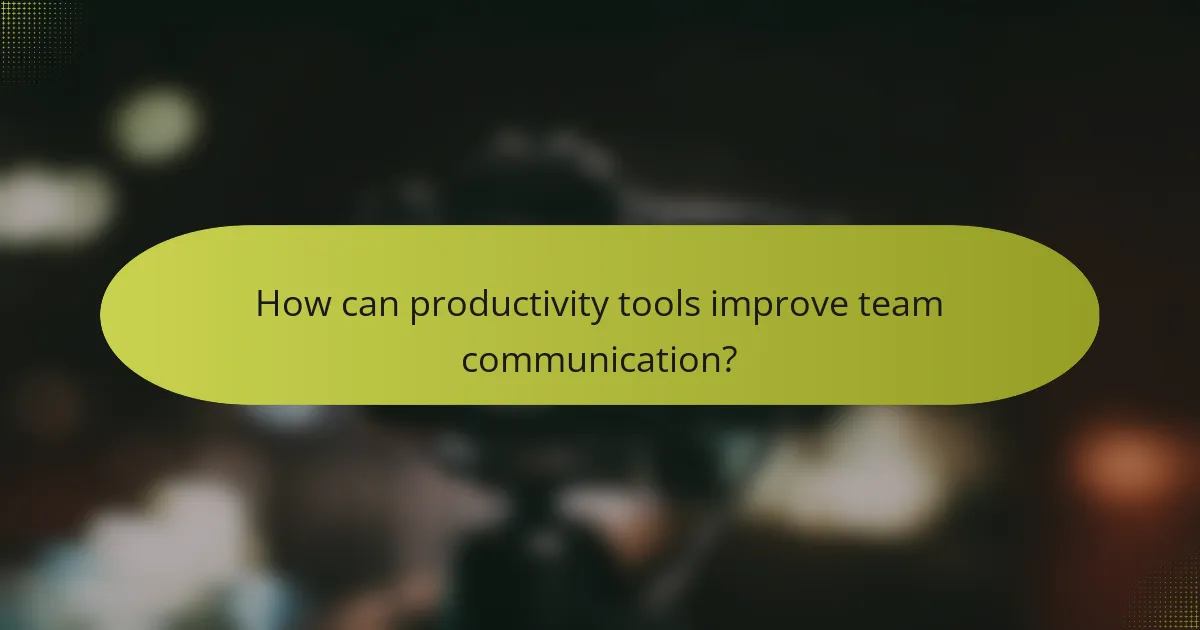
How can productivity tools improve team communication?
Productivity tools enhance team communication by providing structured platforms for sharing information, collaborating on projects, and centralizing discussions. These tools streamline workflows, reduce misunderstandings, and foster a more connected team environment.
Streamlined information sharing
Productivity tools facilitate streamlined information sharing by allowing team members to access and exchange data quickly. Features like file sharing, document collaboration, and real-time updates ensure that everyone is on the same page, reducing the time spent searching for information.
For example, tools like Google Drive or Dropbox enable teams to store and share files in a centralized location, making it easy to find and collaborate on documents. This can save hours each week that would otherwise be spent on email exchanges or searching through multiple platforms.
Enhanced collaboration features
Enhanced collaboration features in productivity tools allow teams to work together more effectively. Features such as task assignments, shared calendars, and integrated messaging systems help keep everyone aligned on project goals and deadlines.
Using tools like Asana or Trello, teams can assign tasks to specific members, track progress, and set due dates, ensuring accountability. This clarity helps prevent bottlenecks and keeps projects moving forward smoothly.
Centralized communication channels
Centralized communication channels provided by productivity tools help reduce the chaos of scattered messages across various platforms. By consolidating discussions into a single tool, teams can minimize miscommunication and ensure that important information is easily accessible.
Applications like Slack or Microsoft Teams offer dedicated channels for different projects or topics, allowing team members to engage in focused discussions. This organization helps teams quickly locate past conversations and decisions, enhancing overall efficiency.
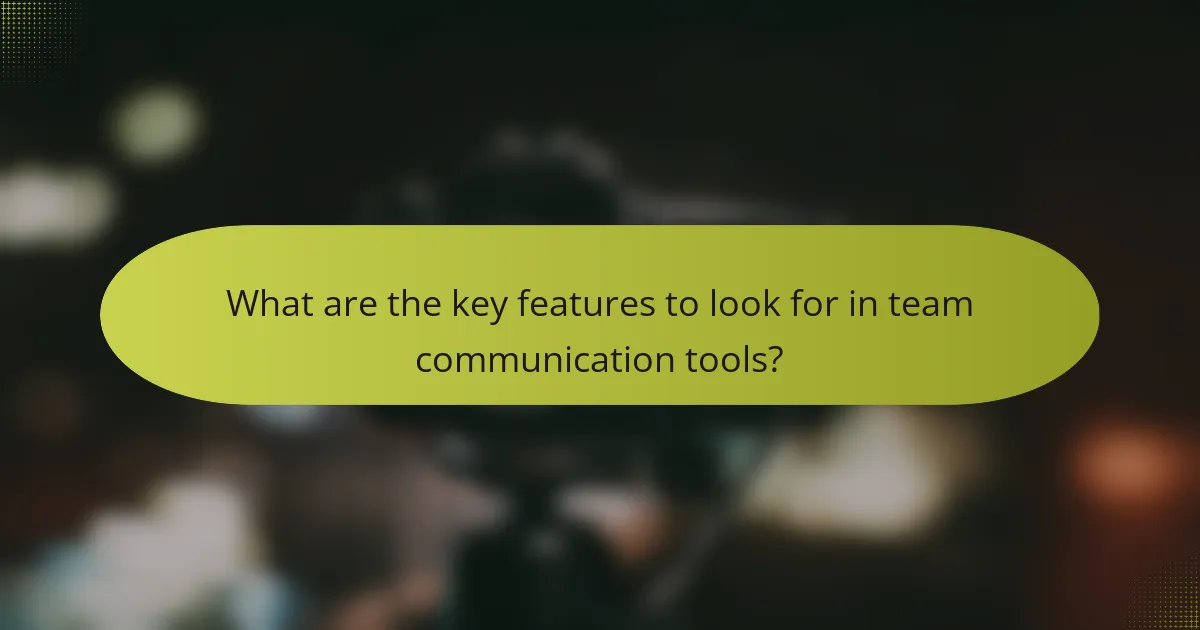
What are the key features to look for in team communication tools?
Key features to consider in team communication tools include integration capabilities, user-friendly interfaces, and mobile accessibility. These elements enhance collaboration, streamline workflows, and ensure that team members can communicate effectively regardless of their location.
Integration capabilities with other software
Integration capabilities allow team communication tools to connect seamlessly with other software applications, such as project management and file-sharing platforms. Look for tools that support popular integrations like Slack with Google Drive or Microsoft Teams with Trello, which can significantly enhance productivity.
When evaluating integration options, consider how well the tools work together and whether they offer real-time data synchronization. This can reduce the need for switching between applications and help maintain a cohesive workflow.
User-friendly interface
A user-friendly interface is crucial for ensuring that all team members can navigate the communication tool easily. Look for intuitive designs that minimize the learning curve and allow users to quickly access features such as chat, video calls, and file sharing.
Consider tools that offer customization options, enabling users to tailor their experience according to their preferences. A clean layout with clear icons and straightforward navigation can significantly improve user adoption and engagement.
Mobile accessibility
Mobile accessibility ensures that team members can stay connected and communicate effectively while on the go. Choose tools that offer robust mobile applications, allowing users to send messages, join meetings, and access files from their smartphones or tablets.
Check for features like push notifications and offline access, which can enhance usability in various situations. A mobile-friendly design can help maintain productivity, especially for teams that work remotely or travel frequently.
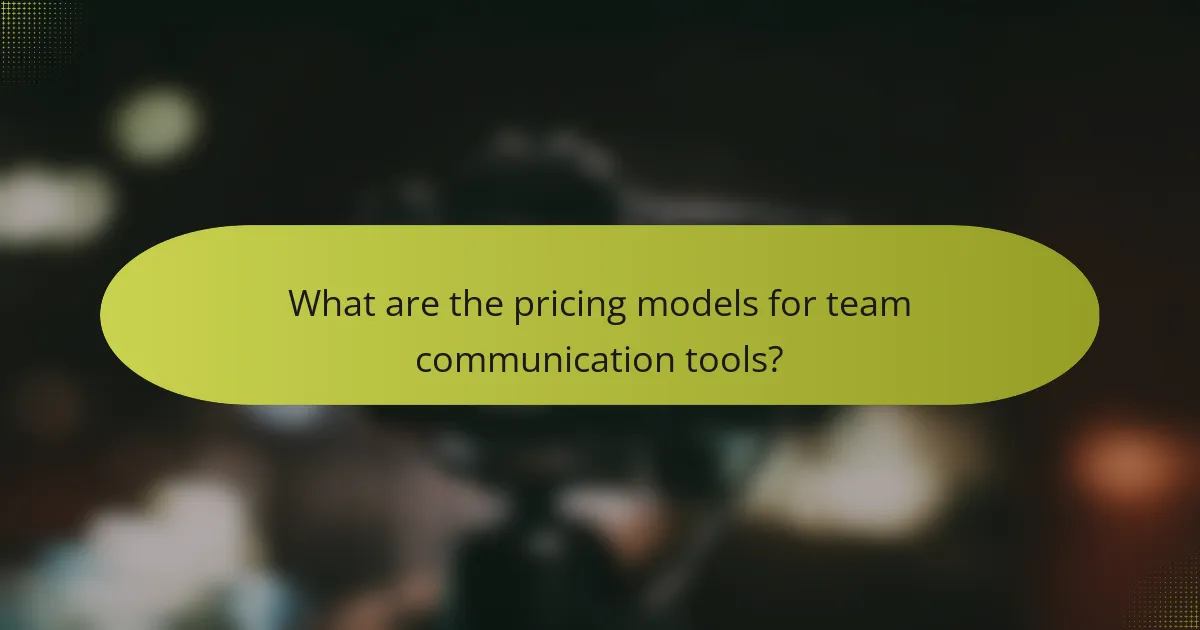
What are the pricing models for team communication tools?
Team communication tools typically follow several pricing models, including subscription-based pricing, freemium models, and one-time purchase options. Each model has its own advantages and considerations, making it essential to choose one that aligns with your team’s needs and budget.
Subscription-based pricing
Subscription-based pricing is a common model where users pay a recurring fee, often monthly or annually, for access to the tool. This model usually includes regular updates, customer support, and additional features as they are released. Costs can vary widely, typically ranging from a few dollars to several hundred dollars per month, depending on the size of the team and the features included.
When considering subscription models, evaluate the total cost over time and the flexibility to scale as your team grows. Some tools offer tiered pricing based on the number of users, which can help manage expenses effectively.
Freemium models
Freemium models allow users to access basic features of a communication tool at no cost, with the option to upgrade to a paid plan for advanced functionalities. This model is beneficial for teams wanting to test a tool before committing financially. However, free versions often come with limitations, such as restricted user counts or fewer integrations.
It’s crucial to assess whether the free features meet your team’s needs and to understand what additional benefits the paid version offers. Many teams find that upgrading can significantly enhance productivity and collaboration.
One-time purchase options
One-time purchase options involve paying a single fee for lifetime access to the software, which can be appealing for teams looking to avoid ongoing costs. This model is less common for team communication tools but can be found in certain applications. It often includes essential features without the need for subscriptions.
Consider the trade-offs with this model, such as the potential lack of updates and support over time. Ensure that the tool remains relevant and functional as your team’s needs evolve, as one-time purchases may not include future enhancements or customer service.
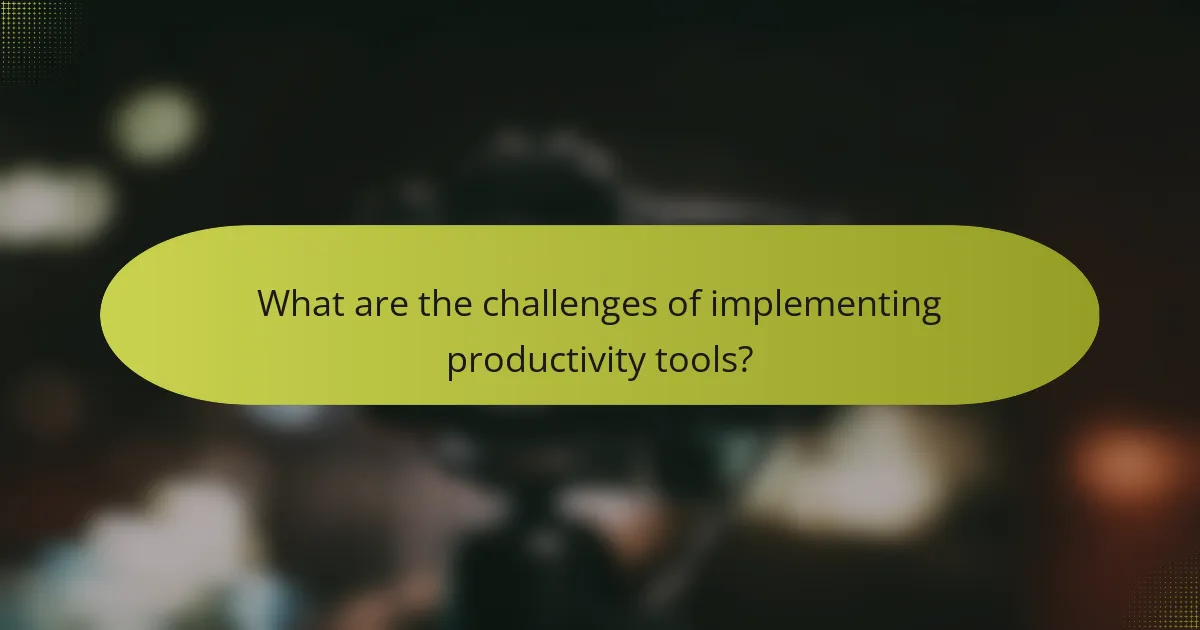
What are the challenges of implementing productivity tools?
Implementing productivity tools can present several challenges that may hinder their effectiveness. Key issues include resistance to change, integration difficulties with existing systems, and the need for adequate training to ensure all team members can use the tools effectively.
Resistance to change among team members
Resistance to change is a common challenge when introducing new productivity tools. Team members may feel comfortable with existing processes and hesitant to adopt unfamiliar technologies.
To address this, involve team members in the selection process and highlight the benefits of the new tools. Providing clear communication about how these tools can enhance their work can help alleviate concerns.
Integration issues with existing systems
Integration issues can arise when new productivity tools do not seamlessly connect with existing systems. This can lead to data silos, inefficiencies, and frustration among users.
Before implementation, assess compatibility with current software and workflows. Consider tools that offer APIs or built-in integrations to minimize disruption and ensure a smoother transition.
Training requirements for effective use
Effective use of productivity tools often requires training, which can be a significant hurdle. Without proper training, team members may struggle to utilize the tools to their full potential.
To mitigate this, develop a structured training program that includes hands-on sessions, tutorials, and ongoing support. Encourage a culture of continuous learning to help team members feel more confident and competent in using the new tools.
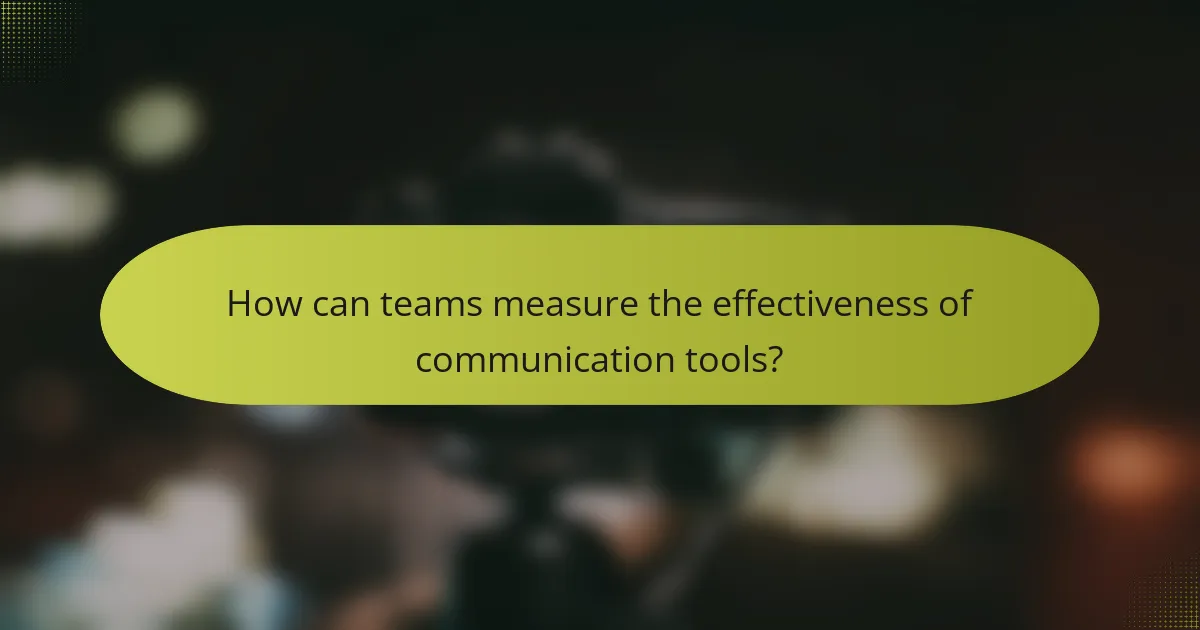
How can teams measure the effectiveness of communication tools?
Teams can measure the effectiveness of communication tools by assessing user engagement, response times, and overall satisfaction. Analyzing these factors helps identify which tools enhance productivity and collaboration.
Engagement Metrics
Engagement metrics include the frequency of tool usage, the number of active users, and the types of interactions occurring within the platform. For example, tracking how often team members log in and participate in discussions can indicate the tool’s relevance and effectiveness. Aim for a consistent engagement rate, ideally above 70% of team members actively using the tool.
Response Times
Response times are crucial for evaluating communication efficiency. Measure how quickly team members reply to messages or complete tasks assigned through the tool. Aiming for response times in the low single-digit minutes can indicate effective communication. Tools that facilitate quicker responses often lead to faster project completion.
User Satisfaction Surveys
User satisfaction surveys provide qualitative insights into how team members feel about the communication tools. Regularly solicit feedback through short surveys, focusing on ease of use, features, and overall satisfaction. Aiming for a satisfaction score of 80% or higher can signal that the tool is meeting team needs effectively.
Integration with Workflows
Assessing how well communication tools integrate with existing workflows is essential. Tools that seamlessly connect with project management systems or file-sharing platforms tend to enhance productivity. Evaluate whether team members can easily switch between tools without disrupting their workflow, which can significantly impact overall effectiveness.