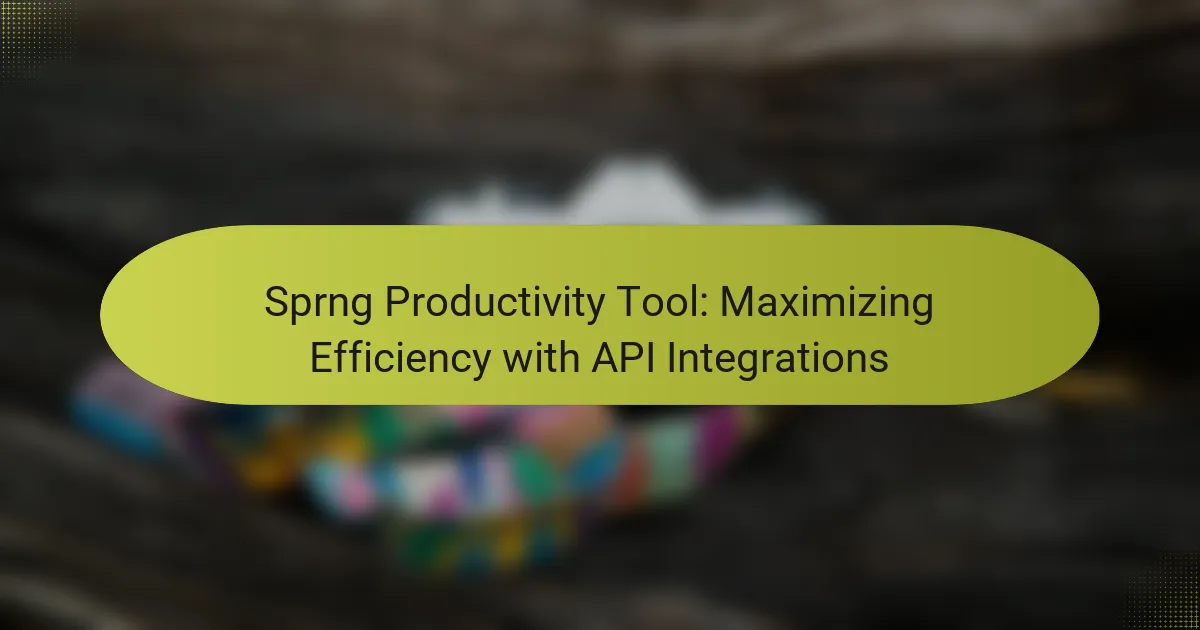Sprng is a powerful productivity tool designed to maximize efficiency through seamless API integrations. By connecting with popular platforms, it streamlines workflows and automates repetitive tasks, allowing teams to concentrate on high-value activities. Setting up Sprng involves creating a user account, connecting relevant APIs, and customizing your dashboard to enhance your productivity effectively.
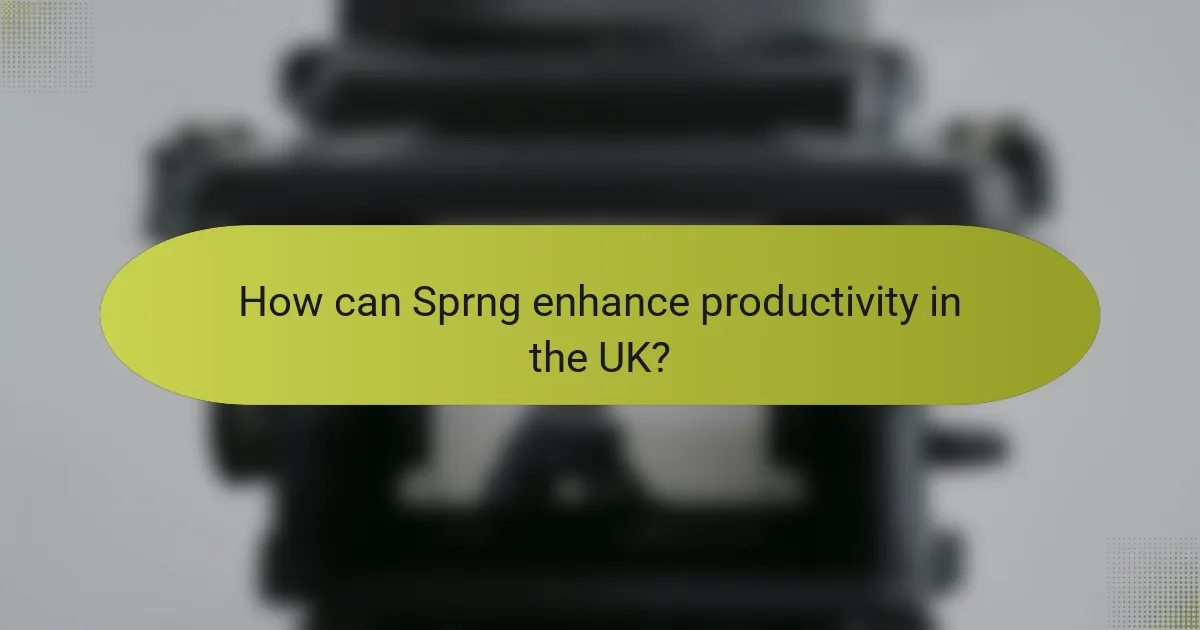
How can Sprng enhance productivity in the UK?
Sprng enhances productivity in the UK by integrating various APIs that streamline workflows, improve communication, and automate repetitive tasks. This allows teams to focus on high-value activities, ultimately leading to increased efficiency and better project outcomes.
Streamlined task management
Sprng offers a centralized platform for task management, enabling users to create, assign, and track tasks seamlessly. By integrating with popular project management tools, it reduces the need to switch between applications, saving time and minimizing errors.
Utilizing features like task prioritization and deadline reminders helps teams stay organized. For example, setting up automated notifications can ensure that team members are alerted to upcoming deadlines, which can significantly enhance accountability.
Real-time collaboration features
With Sprng’s real-time collaboration tools, teams can communicate effectively regardless of their location. Features such as instant messaging and shared document editing allow for immediate feedback and decision-making, which is crucial for maintaining momentum in projects.
For instance, teams can hold virtual brainstorming sessions or quick check-ins, reducing the time spent on email exchanges. This fosters a more dynamic work environment where ideas can be shared and developed rapidly.
Customizable workflows
Sprng allows users to create customizable workflows tailored to their specific needs. This flexibility enables teams to design processes that align with their unique operational requirements, enhancing overall productivity.
For example, businesses can set up automated approval processes or integrate third-party applications that fit their workflow. This adaptability not only streamlines operations but also ensures that teams can respond quickly to changing demands.
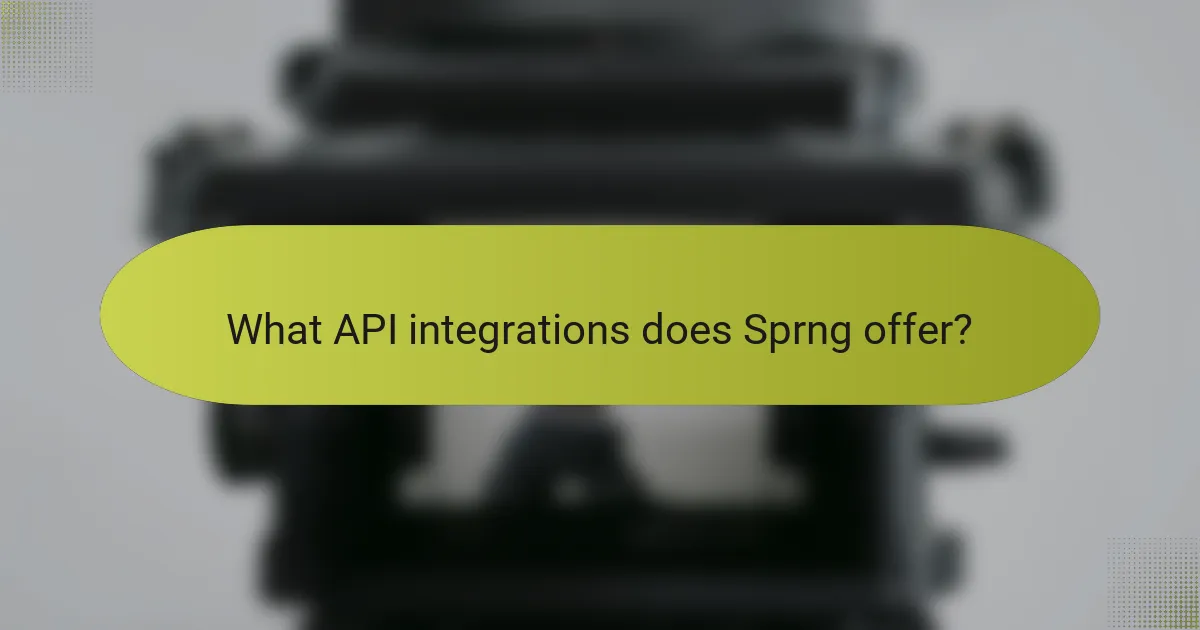
What API integrations does Sprng offer?
Sprng offers a variety of API integrations designed to enhance productivity by connecting with popular tools and platforms. These integrations streamline workflows, allowing users to automate tasks and improve collaboration across different applications.
Integration with Slack
Sprng’s integration with Slack enables users to receive real-time updates and notifications directly within their Slack channels. This connection allows team members to stay informed about project progress and task assignments without switching between applications.
To set up the integration, users can easily connect their Sprng account to Slack through the API settings. Once linked, users can customize notifications for specific events, ensuring they only receive relevant information.
Integration with Google Workspace
The integration with Google Workspace allows Sprng users to sync tasks and deadlines with Google Calendar and manage documents through Google Drive. This functionality ensures that all team members have access to the latest project information and can collaborate effectively.
To utilize this integration, users should authenticate their Google account within Sprng and select the specific Google Workspace tools they wish to connect. This setup can significantly reduce the time spent on manual updates and improve overall project visibility.
Integration with Trello
Sprng’s integration with Trello facilitates the management of tasks by linking Sprng projects to Trello boards. This connection allows users to visualize their workflows and track progress using Trello’s card system, enhancing task management and accountability.
Users can set up this integration by connecting their Trello account to Sprng and mapping tasks between the two platforms. It’s advisable to regularly review the synchronization settings to ensure that all updates are accurately reflected across both tools.
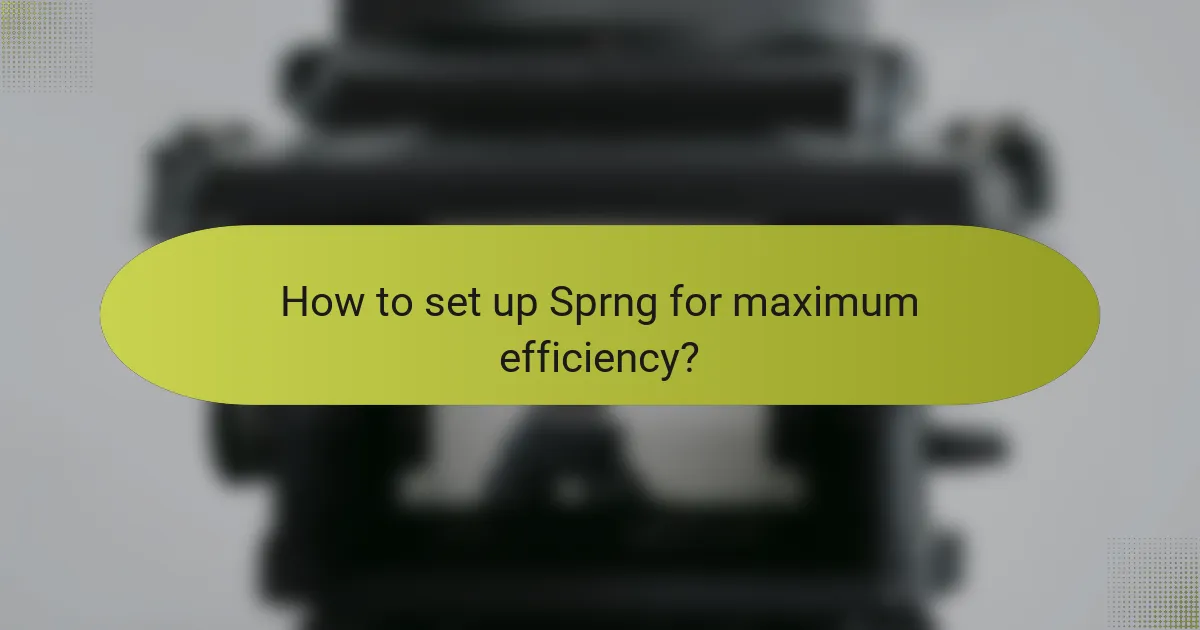
How to set up Sprng for maximum efficiency?
To set up Sprng for maximum efficiency, focus on creating a user account, connecting relevant APIs, and customizing your dashboard to suit your workflow. These steps will streamline your productivity and ensure that you are leveraging Sprng’s capabilities effectively.
Step 1: Create an account
Begin by visiting the Sprng website and selecting the option to create a new account. You will need to provide basic information such as your email address and a secure password. Make sure to verify your email to activate your account.
Consider using a business email if you plan to use Sprng for professional purposes. This helps in maintaining a clear separation between personal and work-related tasks.
Step 2: Connect your APIs
Once your account is set up, navigate to the API integration section of your dashboard. Here, you can connect various APIs that are essential for your workflow, such as project management tools, communication platforms, and data storage services.
Ensure that you have the necessary API keys and permissions for each service you wish to integrate. This step is crucial for enabling seamless data flow and automating tasks across platforms.
Step 3: Customize your dashboard
After connecting your APIs, take time to customize your dashboard to reflect your priorities and preferences. You can add widgets, arrange them according to your workflow, and set up notifications for important updates.
Utilize the drag-and-drop feature to organize your dashboard effectively. This personalization will help you focus on the most relevant information and tasks, enhancing your overall productivity with Sprng.
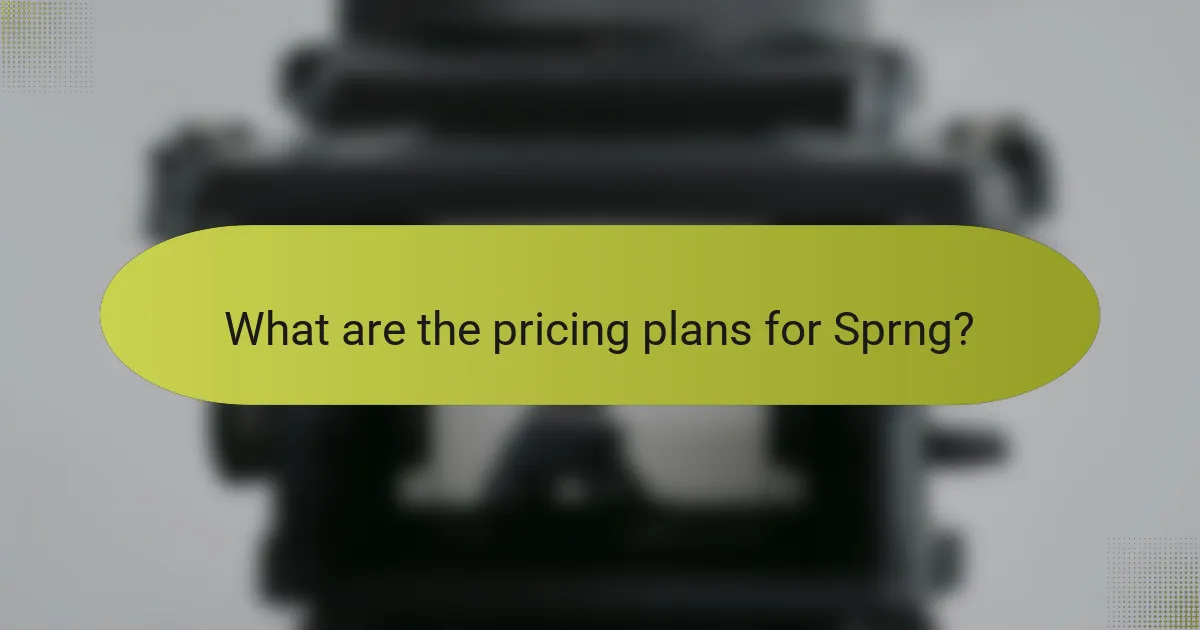
What are the pricing plans for Sprng?
Sprng offers a variety of pricing plans designed to accommodate different user needs, including a free trial, monthly subscriptions, and annual discounts. These options provide flexibility for individuals and teams looking to maximize productivity through API integrations.
Free trial availability
Sprng provides a free trial that allows users to explore its features without any financial commitment. Typically lasting around 14 to 30 days, this trial period enables potential customers to assess the tool’s capabilities and determine if it meets their productivity needs.
To start the free trial, users can sign up on the Sprng website, where they will receive access to most features. Be sure to check for any limitations during the trial period to make the most of your evaluation.
Monthly subscription options
For those who prefer flexibility, Sprng offers monthly subscription plans that can be canceled at any time. These plans generally range from low tens of USD to higher amounts depending on the features included, such as advanced API integrations or additional user seats.
Monthly subscriptions are ideal for users who may need the tool for a short-term project or want to test its effectiveness before committing to a longer-term plan. Always review the specific features included in each tier to ensure it aligns with your requirements.
Annual pricing discounts
Sprng provides significant discounts for users who opt for annual subscriptions, typically offering savings of around 10 to 20 percent compared to monthly payments. This can be a cost-effective choice for teams that plan to use the tool long-term.
When considering an annual plan, evaluate your team’s projected usage and needs. The upfront cost may be higher, but the long-term savings can be substantial, making it a smart financial decision for consistent users.
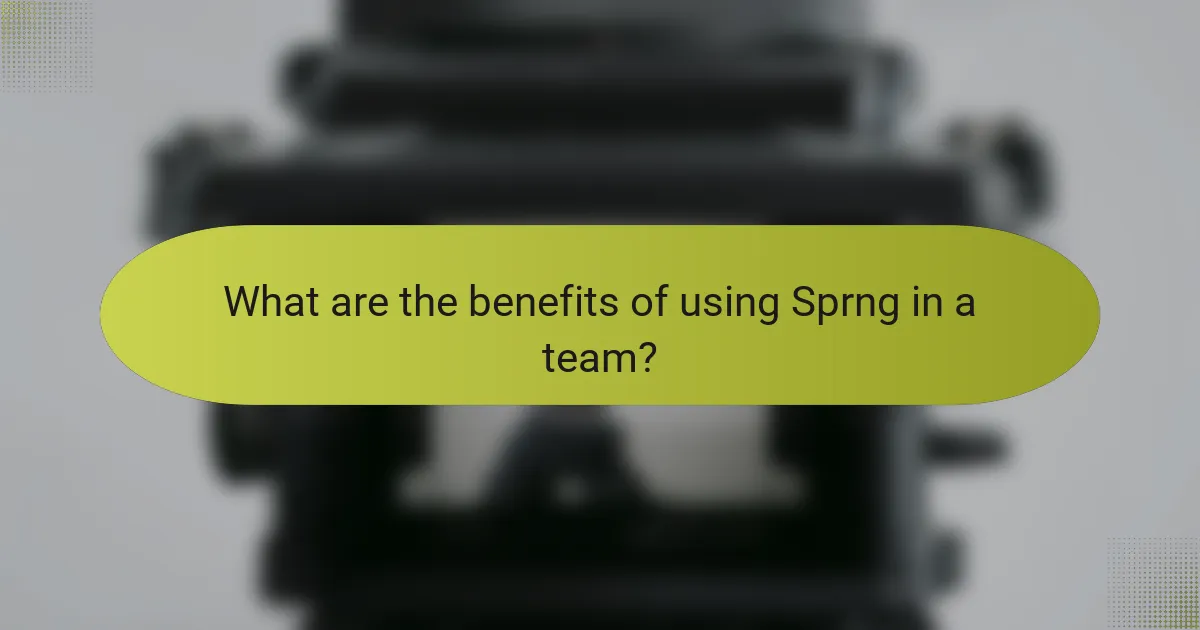
What are the benefits of using Sprng in a team?
Using Sprng in a team enhances collaboration and streamlines workflows, leading to improved productivity. Its various features facilitate better communication, project oversight, and accountability among team members.
Improved communication
Sprng fosters improved communication by integrating various messaging platforms and tools into a single interface. This allows team members to share updates, ask questions, and provide feedback in real-time, reducing the need for lengthy email threads.
Utilizing Sprng’s chat and notification features can help ensure that important messages are not missed. Teams can set up channels for specific projects or topics, making it easier to keep discussions organized and accessible.
Enhanced project visibility
With Sprng, project visibility is significantly enhanced through its dashboard and reporting tools. Team members can easily track progress, deadlines, and milestones, ensuring everyone is aligned on project goals.
Regular updates and visual representations of project status help identify potential bottlenecks early. This proactive approach allows teams to adjust resources and timelines as needed, ultimately leading to more successful project outcomes.
Increased accountability
Sprng increases accountability by assigning tasks and setting clear deadlines for team members. Each member can see their responsibilities, which encourages ownership and timely completion of work.
Additionally, the ability to monitor progress and provide feedback fosters a culture of accountability. Teams can celebrate achievements and address challenges collaboratively, promoting a stronger sense of commitment to shared objectives.