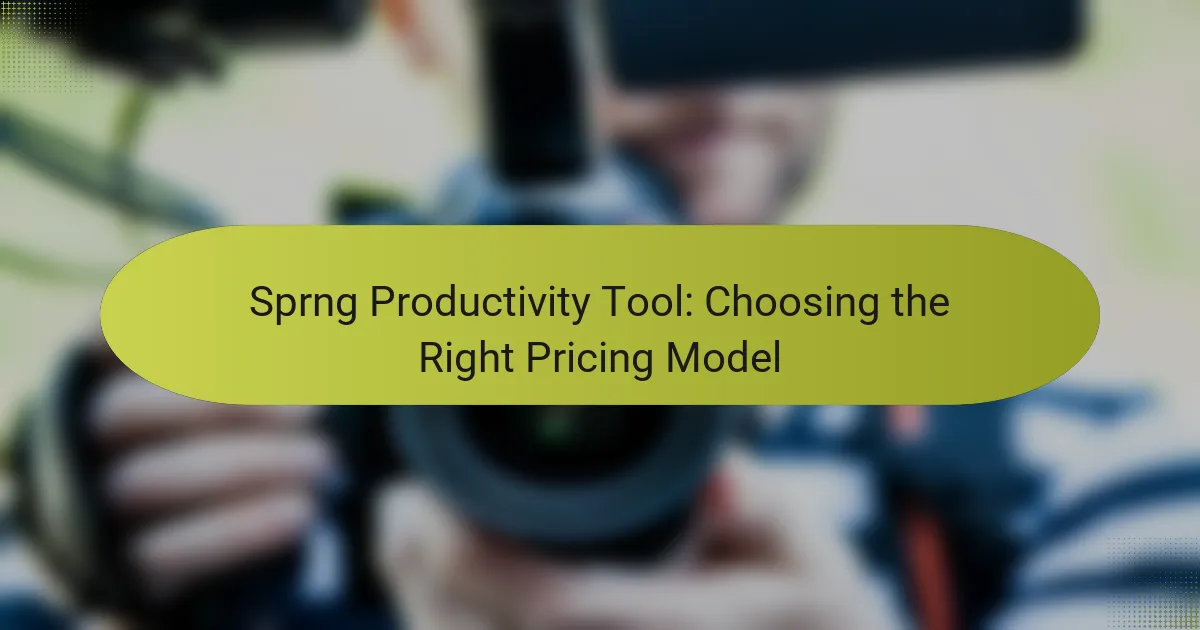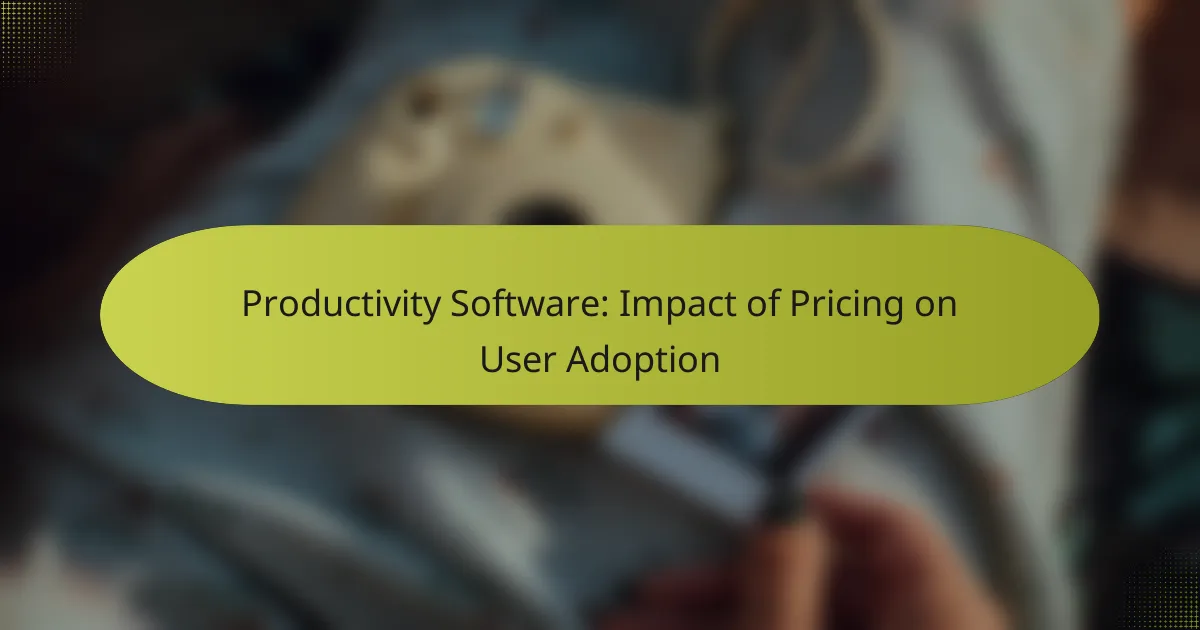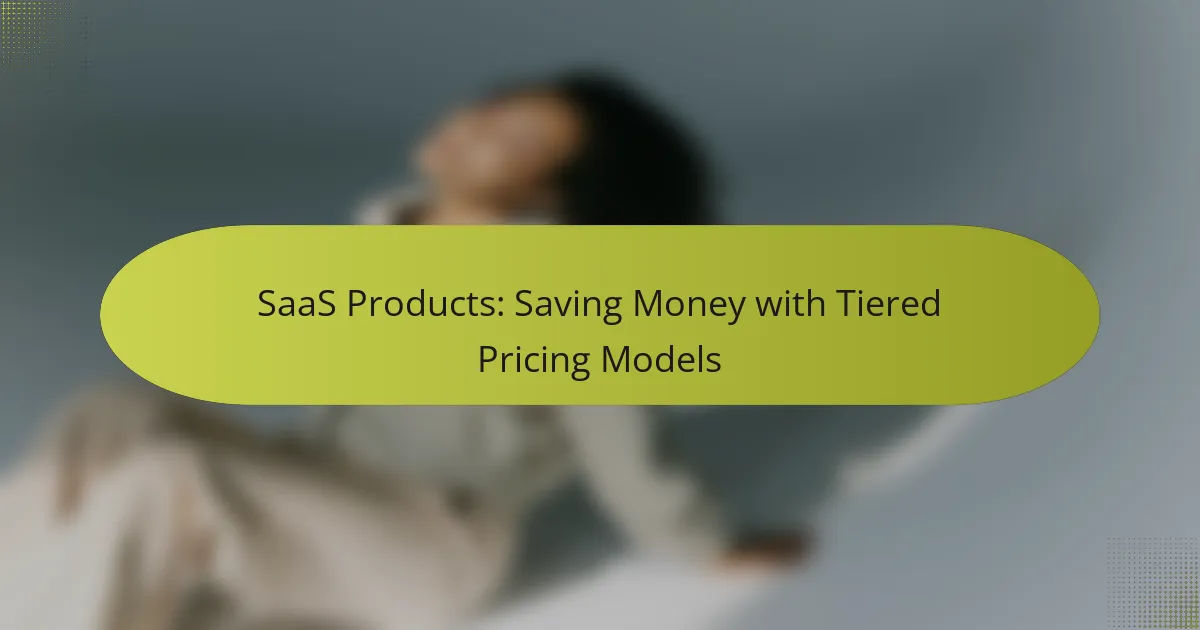Choosing the right pricing model for the Sprng Productivity Tool is essential for maximizing value while aligning with your specific needs and budget. With options ranging from monthly and annual subscriptions to freemium and enterprise pricing, understanding the distinct advantages of each model can help you make an informed decision. This guide will assist you in evaluating your requirements and selecting the most suitable plan for your productivity goals.
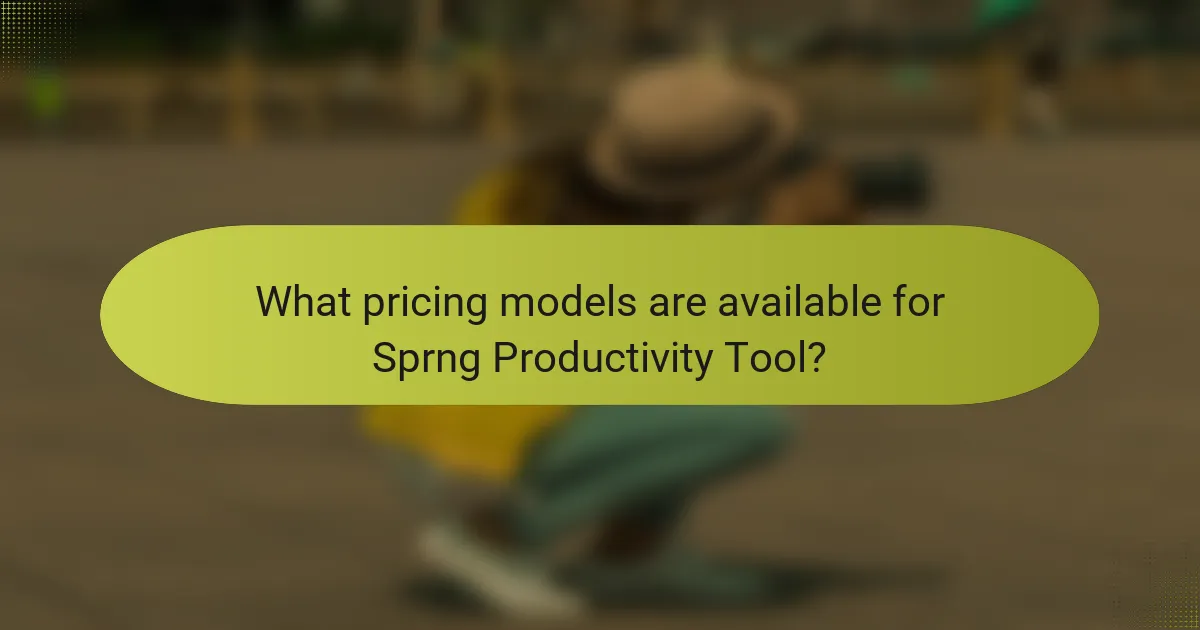
What pricing models are available for Sprng Productivity Tool?
Sprng Productivity Tool offers several pricing models to cater to different user needs and budgets. These models include monthly and annual subscriptions, a freemium option, pay-as-you-go plans, and enterprise pricing tailored for larger organizations.
Monthly subscription
The monthly subscription model allows users to pay for the Sprng Productivity Tool on a month-to-month basis. This option is ideal for those who prefer flexibility and may not want to commit to a long-term plan.
Typically, monthly subscriptions can range from around $10 to $30 per user, depending on the features included. Users should consider their usage patterns and whether they might benefit from a longer commitment to save costs.
Annual subscription
An annual subscription provides a cost-effective alternative for users who plan to use the tool long-term. By committing to a year, users often receive a discount compared to the monthly rate.
Annual plans generally range from $100 to $300 per user, and they may include additional features or priority support. This model is suitable for teams looking for stability and budget predictability.
Freemium model
The freemium model allows users to access basic features of the Sprng Productivity Tool at no cost. This option is great for individuals or small teams who want to try the tool before making a financial commitment.
While the free version may have limitations on features or usage, it can still provide significant value. Users should evaluate their needs to determine if the freemium version meets their requirements or if an upgrade is necessary.
Pay-as-you-go
Pay-as-you-go pricing offers flexibility for users who may not need the tool on a regular basis. This model charges users based on their actual usage, making it suitable for occasional projects or fluctuating workloads.
Costs can vary widely, often starting at a few dollars per task or feature used. Users should track their usage to avoid unexpected charges and ensure this model aligns with their budget.
Enterprise pricing
Enterprise pricing is designed for larger organizations that require customized solutions and support. This model typically includes advanced features, dedicated account management, and tailored onboarding processes.
Pricing for enterprise solutions can vary significantly based on the organization’s size and specific needs, often starting in the low thousands of USD annually. Organizations should engage with Sprng’s sales team to negotiate terms that best fit their operational requirements.
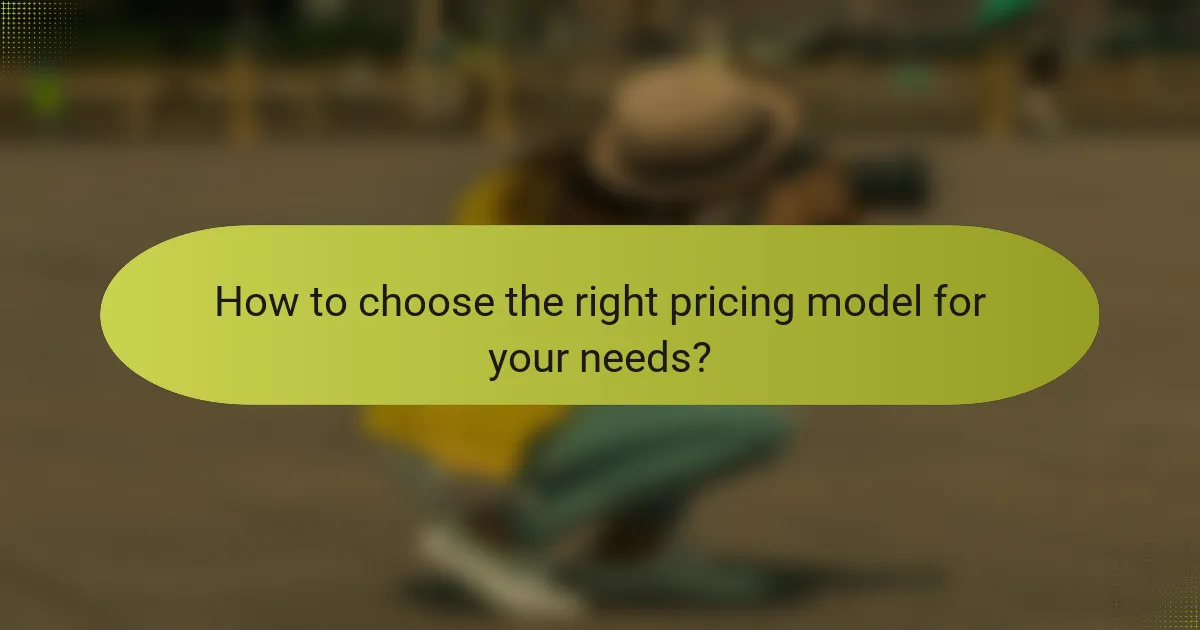
How to choose the right pricing model for your needs?
Selecting the right pricing model for your productivity tool involves understanding your specific requirements, budget, and usage patterns. This ensures that you get the best value while meeting your operational needs.
Assess user requirements
Begin by identifying who will use the productivity tool and how they will interact with it. Consider the number of users, their roles, and the level of access they need. For instance, a small team may benefit from a flat-rate model, while larger organizations might require tiered pricing based on user count.
Additionally, evaluate whether users need advanced features or basic functionalities. This assessment will guide you in choosing a model that aligns with user expectations and operational demands.
Evaluate budget constraints
Your budget plays a crucial role in determining the pricing model. Establish a clear budget range that you can allocate for the productivity tool, considering both initial costs and ongoing expenses. For example, a subscription model might have lower upfront costs but could accumulate higher expenses over time.
Be mindful of hidden fees, such as setup charges or costs for additional features. Look for transparent pricing structures that fit within your financial plan to avoid unexpected expenses.
Consider usage frequency
Understanding how often the tool will be used can influence your pricing decision. If the tool is needed daily, a subscription model may be more economical. Conversely, if usage is sporadic, a pay-per-use or one-time purchase might be more suitable.
Assess the expected usage patterns and align them with pricing options. For instance, if your team only needs the tool during peak project times, consider models that allow for temporary access or seasonal pricing.
Analyze feature needs
Different pricing models offer varying features, so it’s essential to analyze what functionalities you truly need. Create a list of must-have features versus nice-to-have options. This will help you avoid paying for unnecessary capabilities.
For example, if collaboration tools and integrations are critical for your workflow, ensure that the chosen model includes these features without incurring extra costs. Comparing feature sets across different pricing tiers can help you make an informed choice.
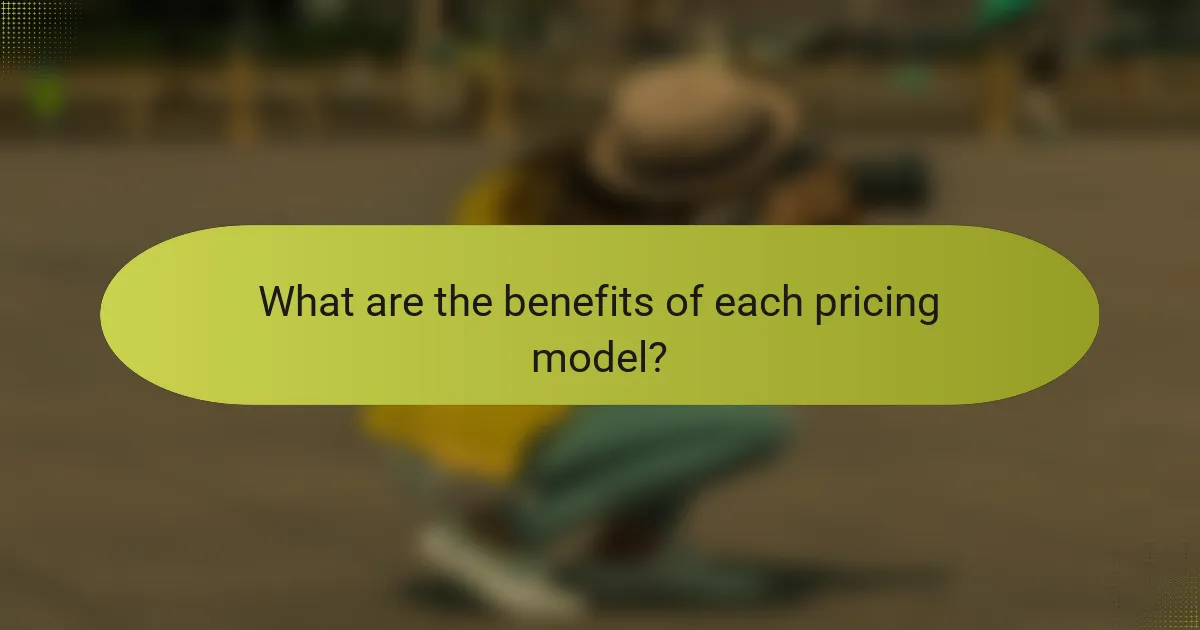
What are the benefits of each pricing model?
Each pricing model for the Sprng productivity tool offers distinct advantages tailored to different user needs. Understanding these benefits can help you choose the most suitable option for your budget and usage patterns.
Cost savings with annual plans
Annual plans typically provide significant cost savings compared to monthly subscriptions. Users can often save anywhere from 10% to 30% by committing to a yearly payment upfront. This model is ideal for businesses that anticipate long-term use of the tool.
When selecting an annual plan, consider your organization’s projected usage and budget. If you are confident in your need for the tool, this option can lead to substantial savings over time.
Flexibility of monthly subscriptions
Monthly subscriptions offer the flexibility to adjust your plan based on changing needs. This is particularly beneficial for startups or teams with fluctuating project demands, as it allows for easy scaling without long-term commitments.
However, keep in mind that while monthly plans provide flexibility, they can be more expensive in the long run. Evaluate your usage patterns to determine if the convenience outweighs the potential additional costs.
Access to premium features in freemium
The freemium model allows users to access basic features at no cost, with the option to upgrade for premium functionalities. This is a great way to test the tool before making a financial commitment.
Consider starting with the freemium version to assess whether the tool meets your needs. If you find that you require advanced features, transitioning to a paid plan can enhance your productivity without initial investment risks.
Scalability with pay-as-you-go
The pay-as-you-go model provides a scalable solution, allowing users to pay only for what they use. This is particularly advantageous for businesses with variable workloads, as it aligns costs directly with usage.
When opting for this model, monitor your usage closely to avoid unexpected charges. This approach is ideal for teams that may not need consistent access to the tool but require it during peak periods.
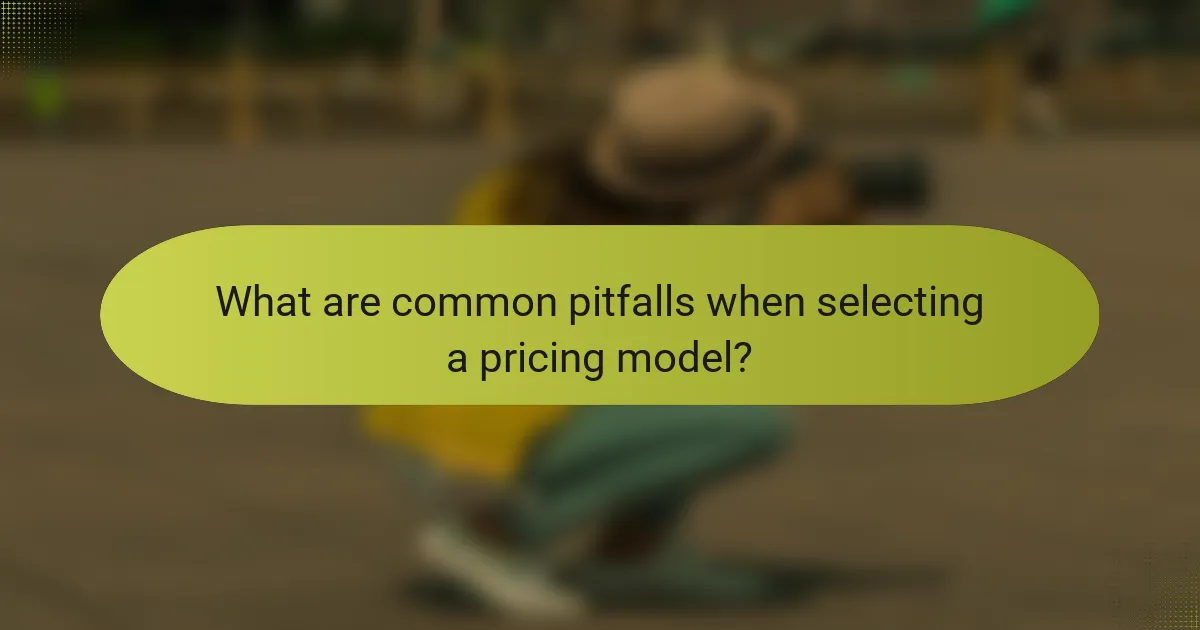
What are common pitfalls when selecting a pricing model?
When selecting a pricing model for a productivity tool like Sprng, it’s crucial to avoid common pitfalls that can lead to unexpected costs and inefficiencies. Key issues include overestimating usage, ignoring hidden fees, and neglecting future growth.
Overestimating usage
Many businesses make the mistake of overestimating their actual usage of a productivity tool. This can lead to selecting a pricing tier that is unnecessarily high, resulting in wasted resources. To avoid this, analyze current workflows and usage patterns before committing to a plan.
Consider starting with a lower tier and monitoring usage over a few months. This approach allows for adjustments based on actual needs rather than assumptions, potentially saving money in the long run.
Ignoring hidden fees
Hidden fees can significantly inflate the cost of a pricing model. These may include charges for additional users, premium features, or support services that aren’t clearly outlined in the initial pricing structure. Always read the fine print and ask for a detailed breakdown of costs.
To mitigate this risk, request a comprehensive list of all potential fees before making a decision. This transparency will help you budget more accurately and avoid surprises later on.
Neglecting future growth
Choosing a pricing model without considering future growth can lead to challenges as your team expands. A plan that works well for a small team may become inadequate as you scale, resulting in higher costs or a need to switch providers. Evaluate your growth projections and select a model that can accommodate changes.
Look for flexible pricing options that allow for easy upgrades or additional user licenses. This foresight can prevent disruptions and additional costs associated with transitioning to a new pricing model later on.
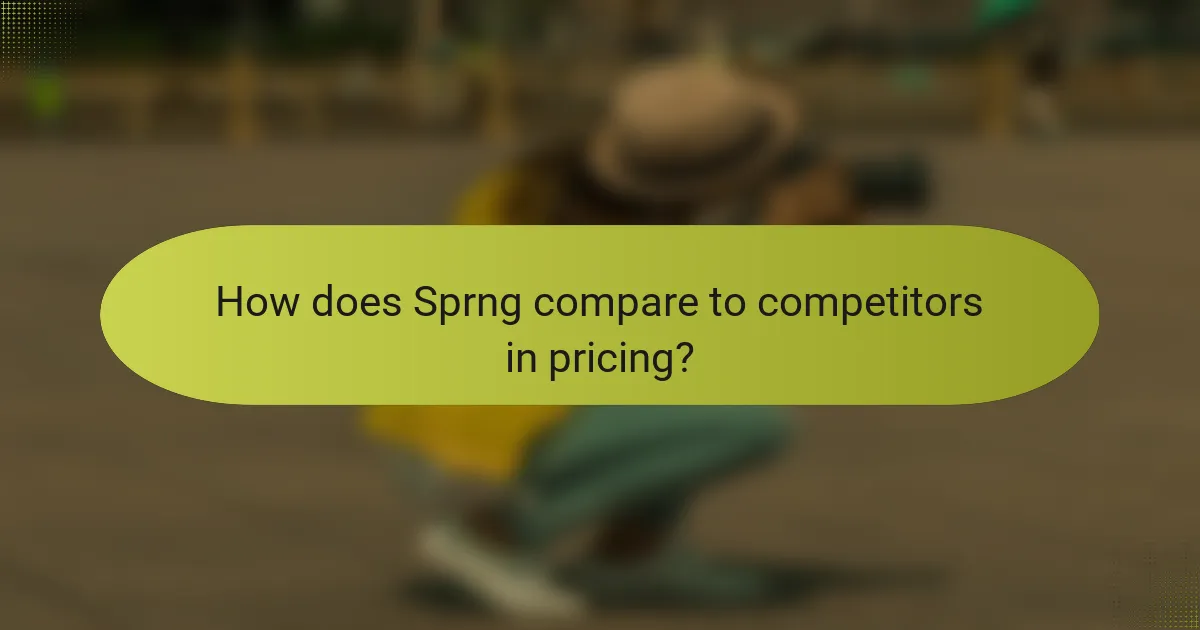
How does Sprng compare to competitors in pricing?
Sprng offers competitive pricing models that cater to various user needs, making it an attractive option compared to other productivity tools. Its flexible plans allow users to choose based on team size and required features, ensuring value for money.
Comparison with Asana pricing
Asana’s pricing structure typically includes a free tier with limited features, followed by premium and business plans that range from approximately $10 to $25 per user per month. In contrast, Sprng may offer similar tiers but often includes additional features in its lower-priced plans, making it potentially more cost-effective for small teams.
When evaluating Sprng against Asana, consider the specific features that each plan provides. For example, if your team requires advanced reporting or integrations, check if those are included in the basic plans or if they require an upgrade. This can significantly affect overall costs.
To make an informed decision, create a comparison chart of the features you need against the pricing of both tools. This will help you visualize which platform offers the best value based on your team’s requirements and budget constraints.