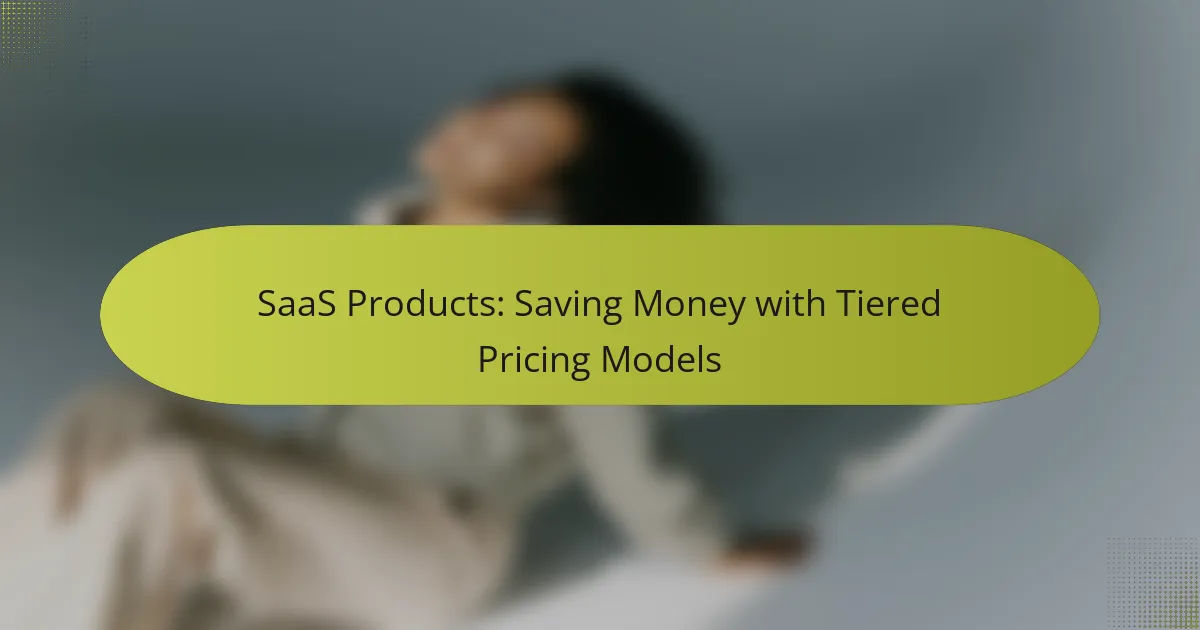For startups in the UK, selecting the right productivity tools is crucial for enhancing team collaboration and workflow efficiency. With options like Trello, Asana, and Notion, understanding the varying pricing structures is essential for effective budgeting and planning. By evaluating features such as user limits and integration capabilities, startups can make informed decisions that align with their operational needs and financial constraints.

What are the best productivity tools for startups in the UK?
The best productivity tools for startups in the UK include Trello, Asana, Monday.com, Notion, and ClickUp. These tools help teams manage tasks, collaborate effectively, and streamline workflows, which is essential for small businesses looking to maximize efficiency.
Trello
Trello is a visual project management tool that uses boards, lists, and cards to organize tasks. Startups can easily customize their boards to fit their workflow, making it intuitive for team members to track progress. Pricing starts with a free tier, while paid plans range from approximately £10 to £20 per user per month, offering advanced features like automation and integrations.
Consider using Trello for simple projects or when visual task management is a priority. However, it may become cumbersome for larger projects with many moving parts, as it lacks some advanced reporting features found in other tools.
Asana
Asana is designed for task and project management, allowing teams to create projects, assign tasks, and set deadlines. Its user-friendly interface supports both list and board views, catering to different preferences. Asana offers a free version for small teams, with premium plans starting around £10 per user per month, which unlock additional features like timelines and advanced reporting.
Asana is ideal for startups that require detailed task tracking and project timelines. However, teams should be cautious of overcomplicating projects with too many tasks, which can lead to confusion and decreased productivity.
Monday.com
Monday.com is a flexible work operating system that allows teams to build custom workflows and manage projects visually. It offers a variety of templates to help startups get started quickly. Pricing begins at approximately £8 per user per month for basic features, with more comprehensive plans available for larger teams.
This tool is particularly useful for startups needing a high degree of customization in their project management. However, the learning curve can be steep for new users, so investing time in training is essential to maximize its potential.
Notion
Notion is an all-in-one workspace that combines note-taking, task management, and database features. Startups can create wikis, project boards, and to-do lists all in one platform. Notion offers a free version with limited features, while paid plans start around £4 per user per month, providing additional storage and collaboration tools.
Notion is perfect for startups looking for versatility in their productivity tools. However, its flexibility can lead to disorganization if teams do not establish clear guidelines for usage and structure.
ClickUp
ClickUp is a comprehensive productivity platform that integrates tasks, docs, goals, and chat in one place. It allows startups to customize their workflows and offers a free version with essential features. Paid plans start at about £5 per user per month, providing advanced functionalities like time tracking and Gantt charts.
This tool is suitable for startups that need a robust solution for managing various aspects of their projects. However, users should be mindful of its extensive features, as they can overwhelm new users if not properly managed. Regular training sessions can help teams stay aligned and productive.
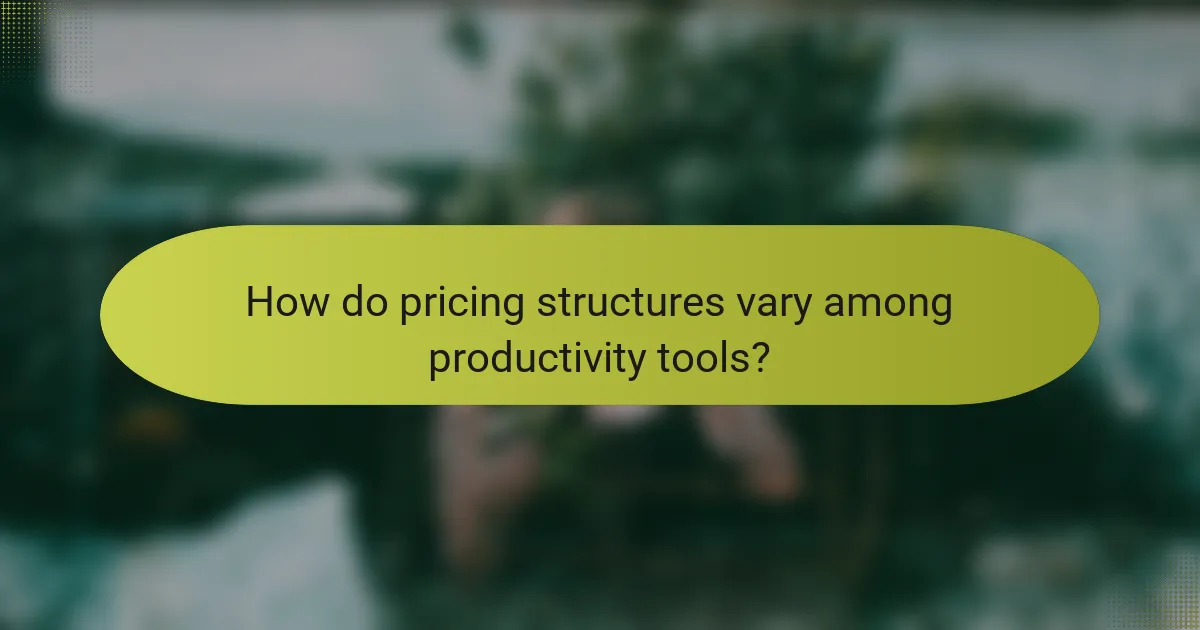
How do pricing structures vary among productivity tools?
Pricing structures for productivity tools can differ significantly based on the model used, impacting startups’ budgeting and planning. Understanding these variations helps businesses choose the right tools that align with their financial capabilities and operational needs.
Freemium models
Freemium models offer basic features at no cost, allowing startups to use essential functionalities without any financial commitment. This approach can be beneficial for small teams looking to test a tool before investing in premium features.
However, the limitations of freemium versions can lead to potential pitfalls, such as insufficient capabilities for scaling operations. Startups should evaluate whether the free tier meets their needs or if upgrading is necessary as they grow.
Subscription tiers
Subscription tiers provide varying levels of access based on monthly or annual fees, often ranging from low to mid-hundreds of dollars per month. These tiers typically include additional features, support, and user limits, making them suitable for startups with specific requirements.
When considering subscription options, startups should assess their current and future needs, as well as the total cost of ownership. It’s wise to compare features across tiers to ensure the selected plan offers the best value for the investment.
Pay-as-you-go options
Pay-as-you-go options charge users based on actual usage, providing flexibility for startups that may have fluctuating demands. This model can be particularly advantageous for seasonal businesses or those in the early stages of development.
While this structure can minimize upfront costs, it may lead to higher expenses if usage increases unexpectedly. Startups should monitor their usage patterns closely to avoid surprises and ensure they are not overspending on productivity tools.
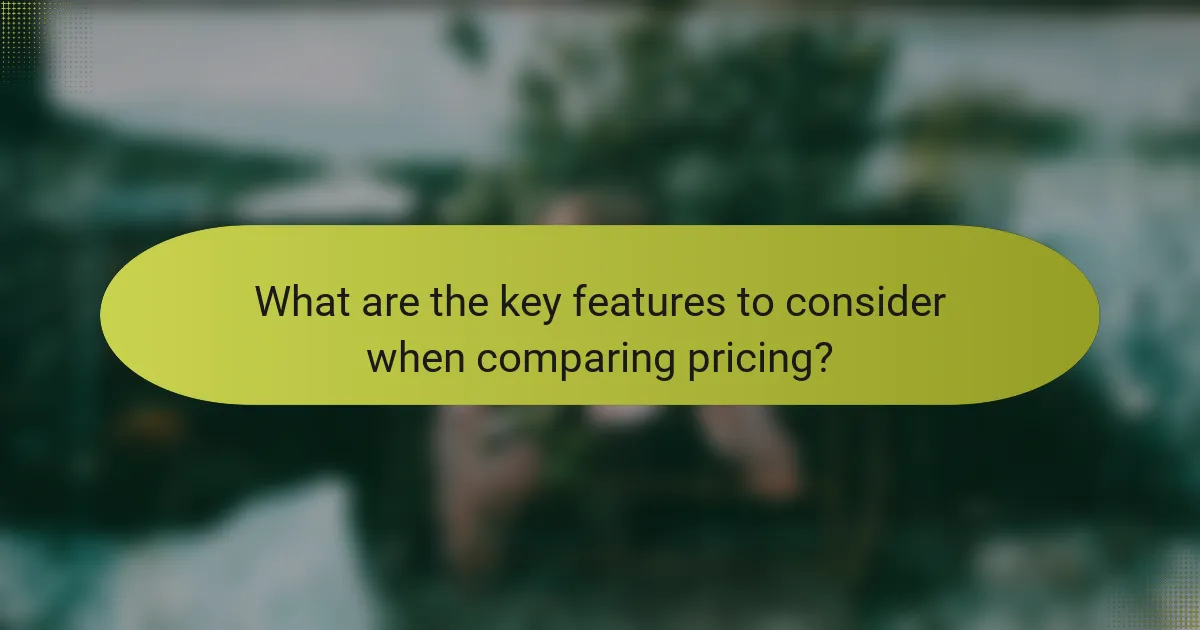
What are the key features to consider when comparing pricing?
When comparing pricing structures for productivity tools, it’s essential to focus on features that directly impact your startup’s efficiency and budget. Key considerations include user limits, storage capacity, and integration capabilities, as these factors can significantly influence both cost and functionality.
User limits
User limits refer to the maximum number of individuals who can access the productivity tool under a single subscription. Many tools offer tiered pricing based on the number of users, which can range from a few to several hundred. Startups should assess their team size and growth potential to select a plan that accommodates future expansion without incurring excessive costs.
For example, a plan that allows up to 10 users may cost around $50 to $100 per month, while plans for larger teams can increase significantly. It’s crucial to evaluate whether the pricing structure scales reasonably as your team grows.
Storage capacity
Storage capacity indicates the amount of data you can store within the productivity tool. This can vary widely, with some tools offering limited storage on lower-tier plans and unlimited options on higher tiers. Startups should estimate their data storage needs based on the type of projects they handle and the volume of files generated.
For instance, a plan might provide 5 GB of storage for $10 per month, while unlimited storage could cost $50 or more. Consider whether the additional storage aligns with your operational needs and if overage fees apply for exceeding limits.
Integration capabilities
Integration capabilities determine how well the productivity tool connects with other software and platforms your startup uses. Effective integrations can streamline workflows and enhance productivity, making this a critical feature to evaluate. Look for tools that offer integrations with popular applications like Slack, Google Workspace, or CRM systems.
Some tools may include a limited number of integrations in their base pricing, while others might charge extra for advanced integration features. Assess your current tech stack and future needs to ensure the tool you choose can seamlessly fit into your existing processes without additional costs.

How do UK startups choose the right productivity tool?
UK startups select productivity tools based on team dynamics, specific operational needs, and financial constraints. Understanding these factors helps ensure that the chosen tools enhance efficiency and collaboration without exceeding budget limits.
Assessing team size
The size of a startup’s team significantly influences the choice of productivity tools. Smaller teams may benefit from simpler, more intuitive tools that require minimal onboarding, while larger teams might need more robust platforms that support collaboration across various departments.
For instance, a team of five may find a basic project management tool sufficient, whereas a team of twenty might require features like advanced reporting and integrations with other software. It’s essential to evaluate how many users will need access and what functionalities are necessary for effective teamwork.
Evaluating specific needs
Identifying the specific needs of the startup is crucial in selecting the right productivity tool. Different teams may prioritize features such as task management, communication, or file sharing based on their workflows.
Startups should conduct a needs assessment by gathering input from team members about their daily tasks and challenges. For example, a marketing team might prioritize tools with strong analytics capabilities, while a development team may need robust version control features.
Considering budget constraints
Budget constraints play a vital role in the decision-making process for UK startups when choosing productivity tools. Many tools offer tiered pricing structures, allowing startups to select plans that align with their financial capabilities.
Startups should compare the costs of various tools, considering both upfront and ongoing expenses. It’s advisable to look for tools that offer free trials or freemium models, enabling teams to test functionality before committing to a subscription. Additionally, factoring in potential scalability costs as the team grows can help avoid future budget surprises.
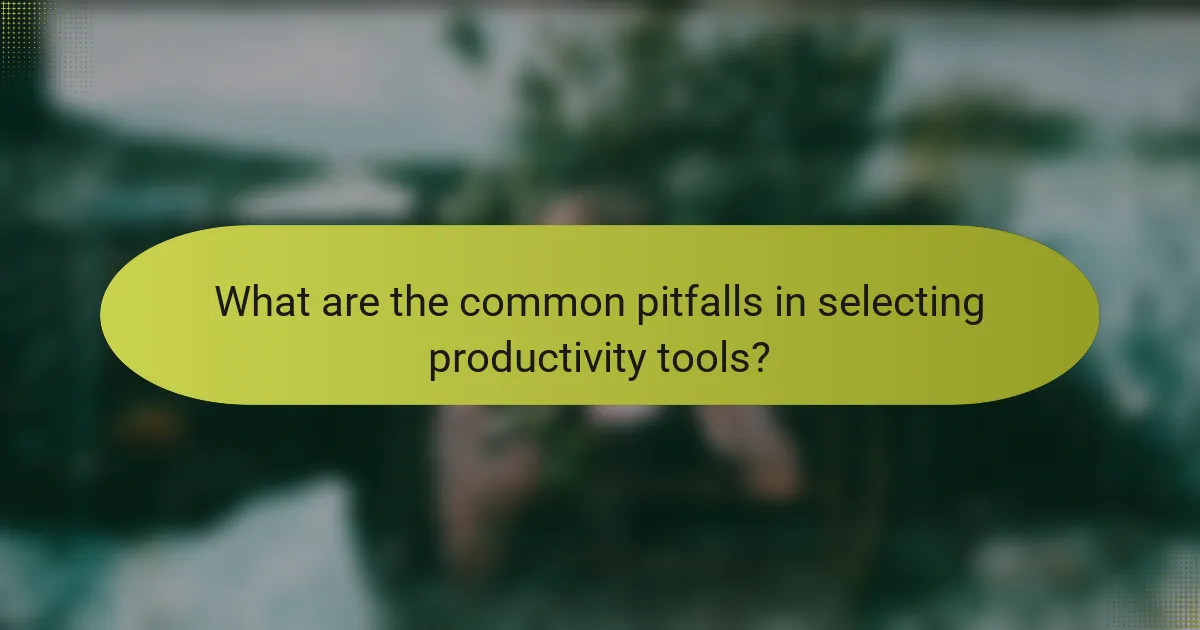
What are the common pitfalls in selecting productivity tools?
Common pitfalls in selecting productivity tools include overlooking hidden costs, ignoring user feedback, and failing to trial products before making a purchase. These mistakes can lead to wasted resources and decreased efficiency for startups.
Overlooking hidden costs
When selecting productivity tools, startups often focus solely on the upfront pricing, neglecting additional expenses that may arise. Hidden costs can include subscription fees for premium features, costs for training staff, or expenses related to integration with existing systems.
To avoid this pitfall, carefully review the pricing structure and ask vendors about any potential extra charges. A comprehensive cost analysis can help ensure that the chosen tool fits within the startup’s budget.
Ignoring user feedback
User feedback is crucial in determining the effectiveness of productivity tools. Startups may overlook reviews or testimonials, leading to the selection of tools that do not meet their specific needs or that are difficult for the team to adopt.
To mitigate this risk, actively seek out user experiences through online reviews, forums, or direct conversations with other businesses. This insight can guide decision-making and help identify tools that align with the team’s workflow.
Failing to trial before purchase
Many startups make the mistake of purchasing productivity tools without first testing them. This can result in investing in software that does not function as expected or does not integrate well with existing processes.
To avoid this issue, take advantage of free trials or demo versions offered by vendors. Testing tools in real-world scenarios allows teams to assess usability and compatibility, ensuring a better fit before committing financially.